My Store
Automatic Cat Feeder
Automatic Cat Feeder
Couldn't load pickup availability
Worry-Free Feeding for Your Furry Friend
Say goodbye to the stress of leaving your pet at home without supervision. With this 4L Automatic Pet Feeder, you can ensure your pet receives consistent, timely meals even when you’re away for work, travel, or simply enjoying a well-deserved lie-in. Perfect for small to medium-sized pets, this feeder holds enough food to last 2-3 weeks, giving you peace of mind and helping your pet develop healthy eating habits.
Key Features:
- WiFi Control & Easy App Integration: Manage feeding schedules effortlessly via the app. Set up to 10 meals per day, with portion sizes adjustable to up to 60 servings (6±2g per portion).
- Freshness Guaranteed: The feeder’s airtight design keeps food fresh and tasty, ensuring your pet gets a delicious meal every time.
- User-Friendly & Easy to Clean: The detachable design makes cleaning a breeze, preventing food build-up and maintaining hygiene.
- Dual Power Supply: Connect via the included power adapter or use 4 AA batteries (not included) for a backup power source.
Specifications:
- Product Model: PTM-001 (WiFi Version)
- Color: White
- Size: 18.2 x 18.2 x 35 cm
- Capacity: 4L
- Material: ABS, SUS 304, PC (safe and durable)
- Power Input: 5VDC/1A
- WiFi Compatibility: 2.4GHz only (ensure your phone connects to 2.4G WiFi)
- Battery Requirement: 4 x AA batteries (not included)
Friendly Tips:
- For any issues, please contact us first. We are here to help and ensure you’re satisfied.
- Use dry pet food with a diameter between 4-18 mm for optimal performance.
- Ensure your phone is connected to 2.4G WiFi (not compatible with 5G WiFi).
Important Usage Guidelines:
- Not recommended for pets under 3 months old.
- Use the feeder indoors; keep it away from direct sunlight and heat sources.
- Always use the original power adapter to avoid device damage.
- Keep the feeder away from water and never submerge it.
- Place the feeder against a wall or in a corner to prevent tipping.
- Children should use the feeder under adult supervision.
- Do not soak the desiccant pack in water; replace if damaged.
- If moving or not using the feeder, unplug it and remove the batteries.
- For safety, only allow maintenance personnel to disassemble or repair the device.
Enjoy the Convenience of Automated Feeding!
With this Automatic Pet Feeder, you can ensure your pet never misses a meal. Whether you’re busy, away, or just need a break, this smart feeder has got you covered



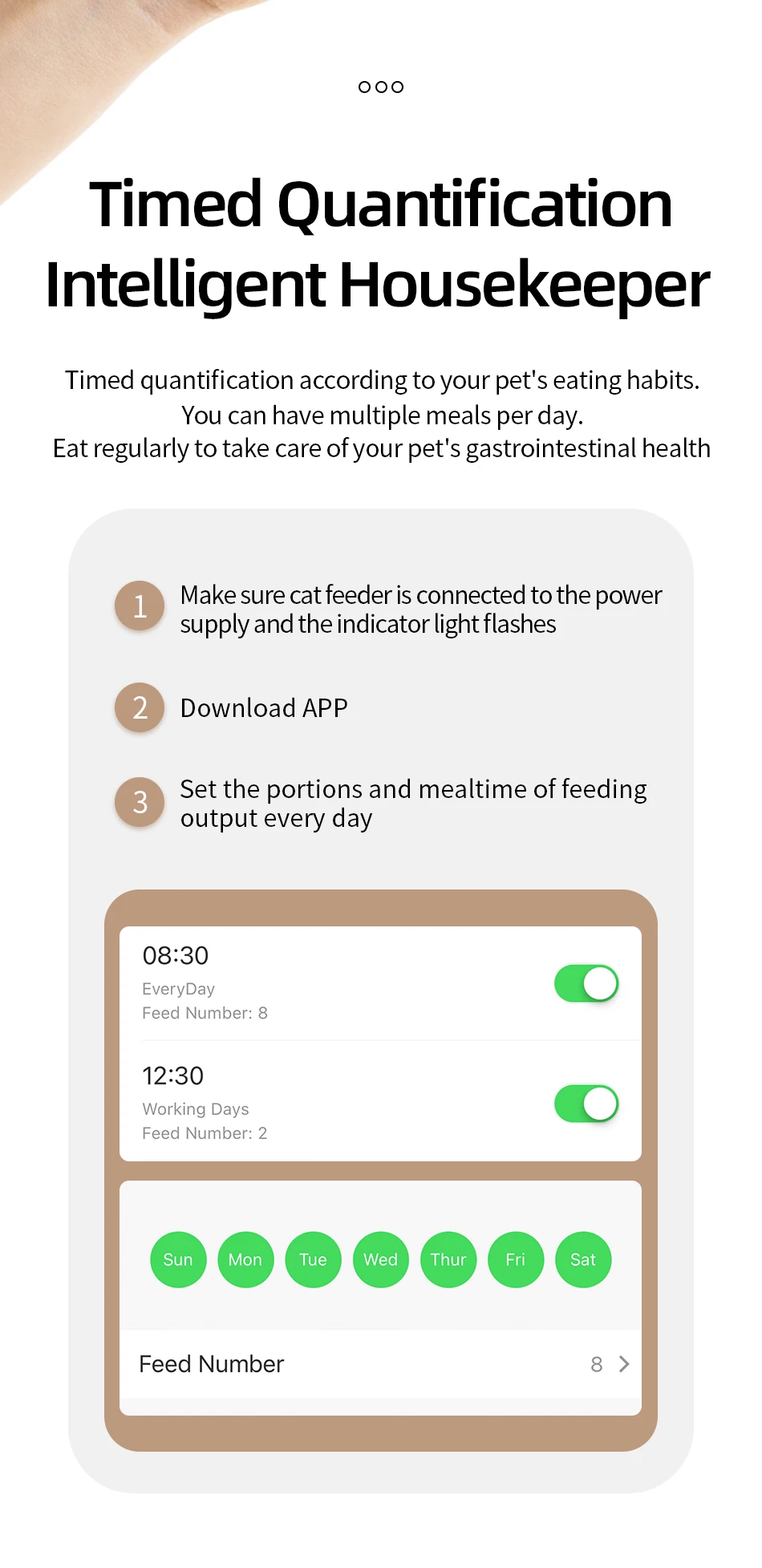



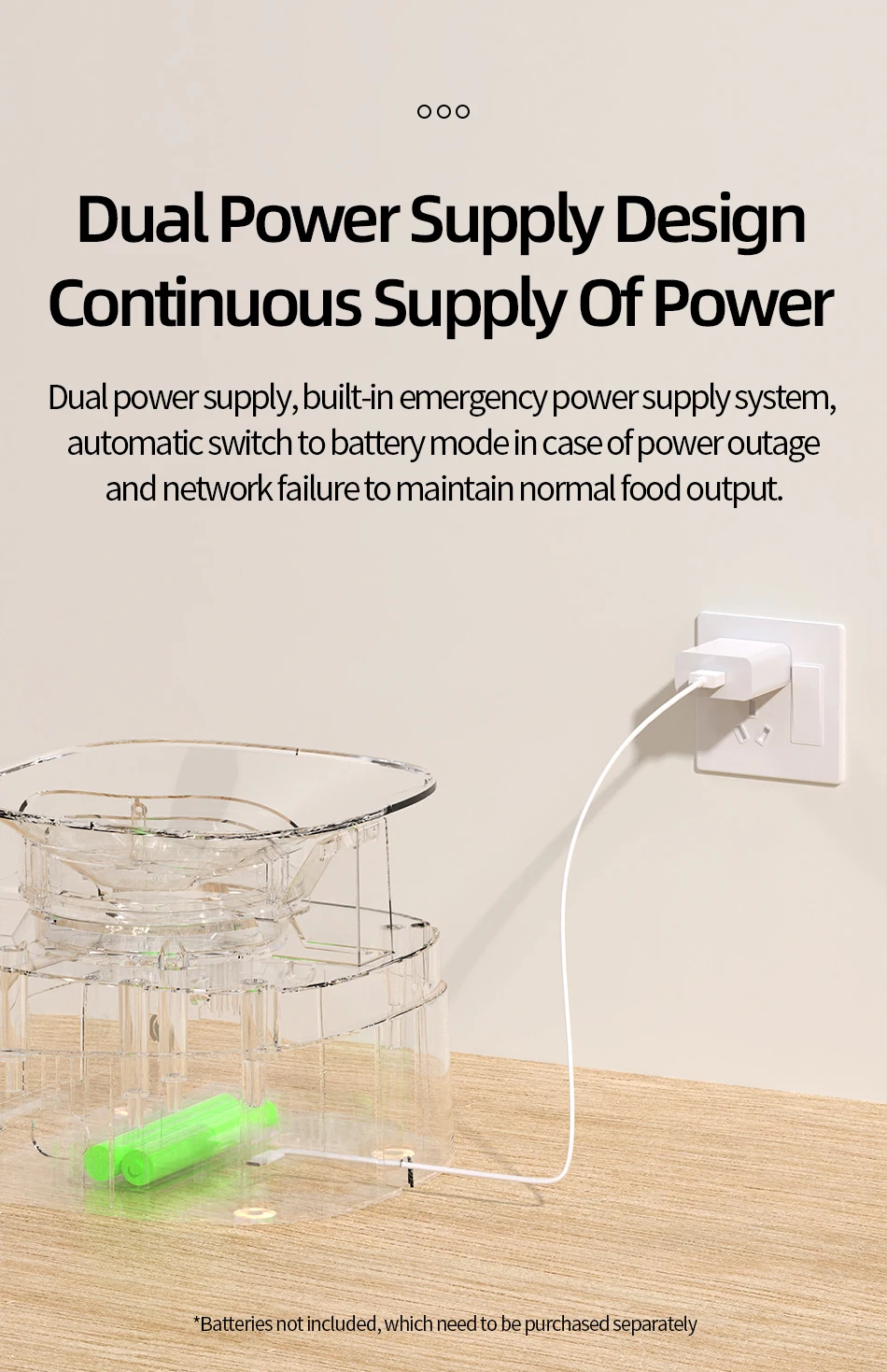
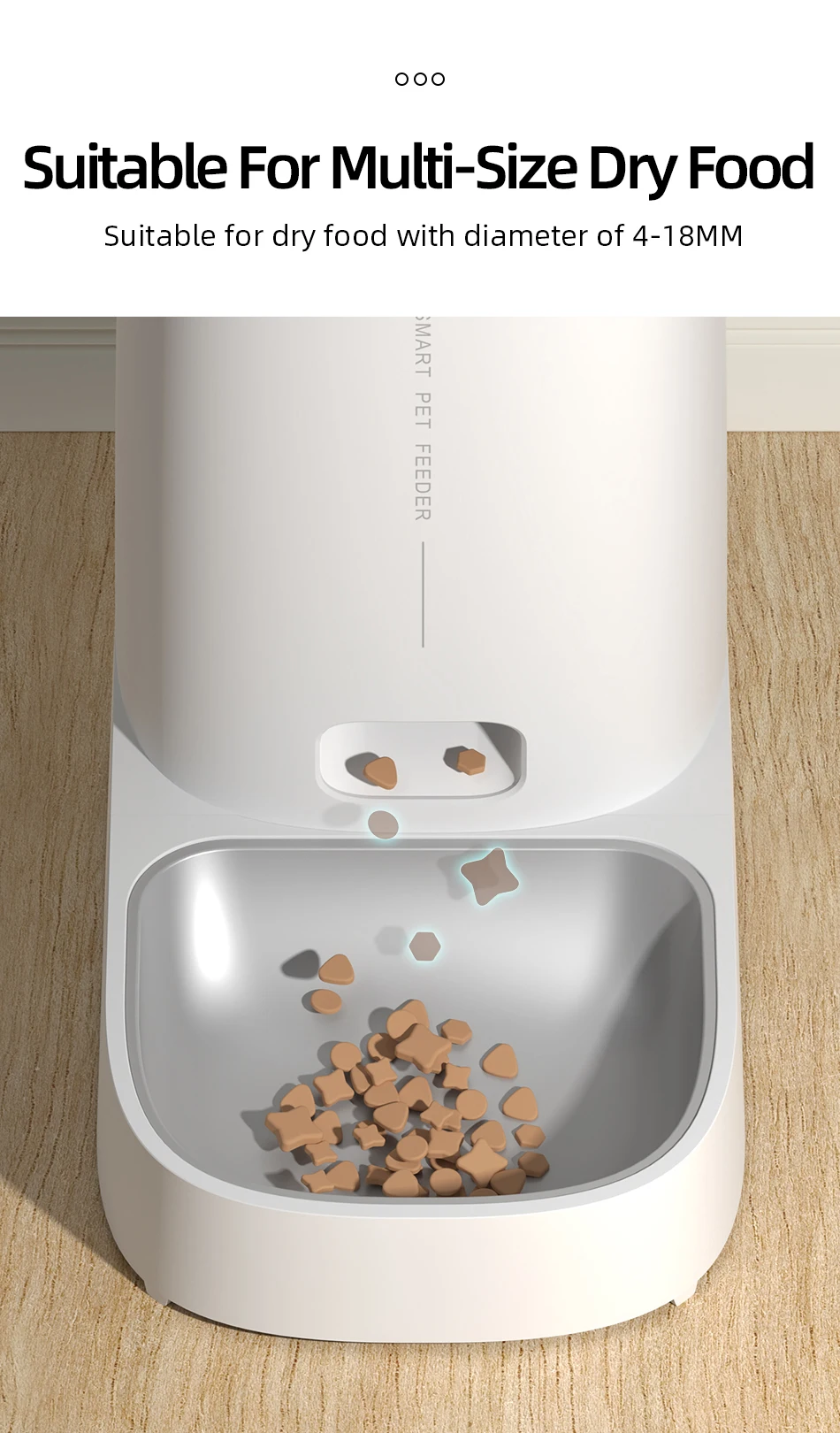

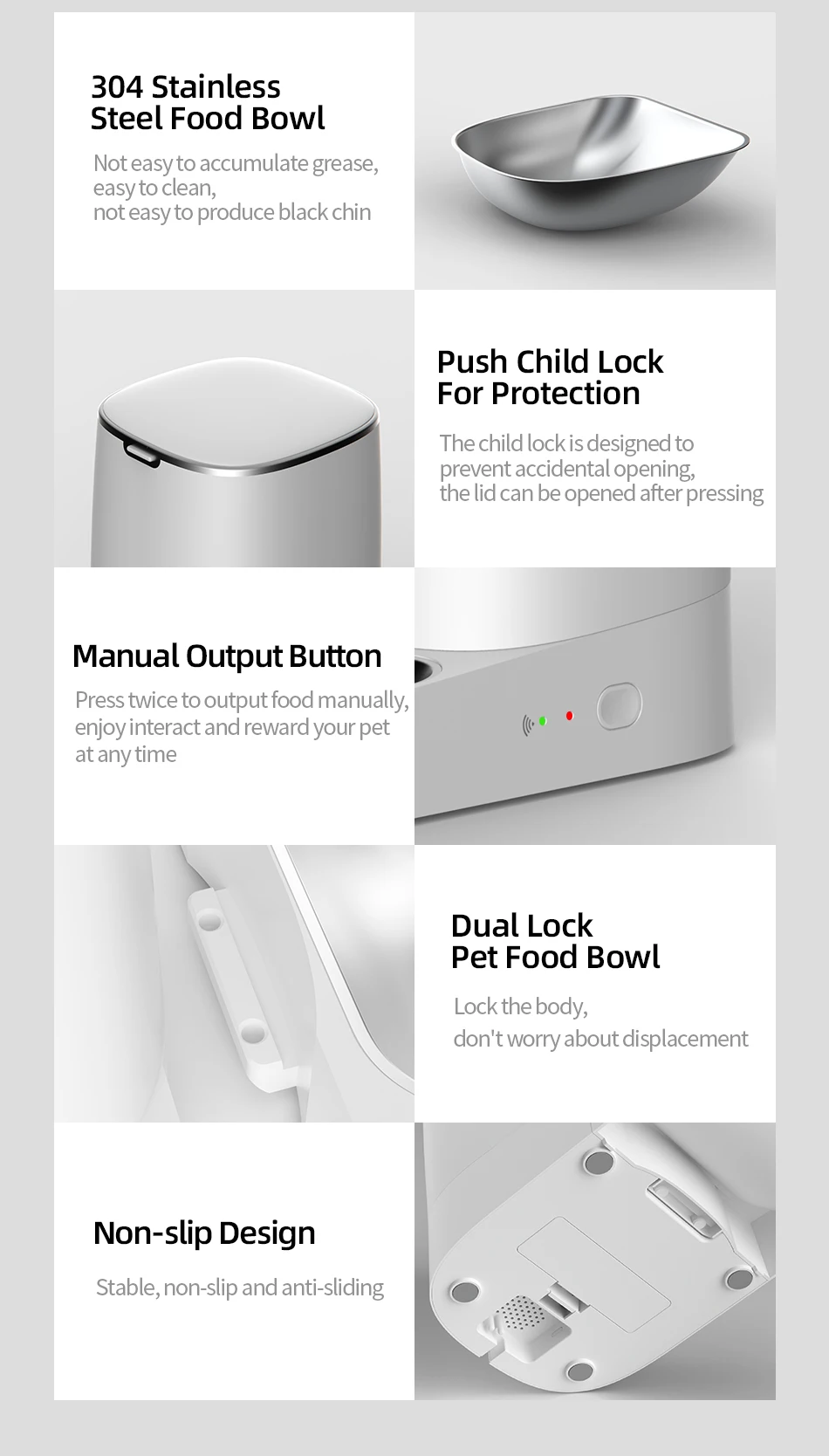
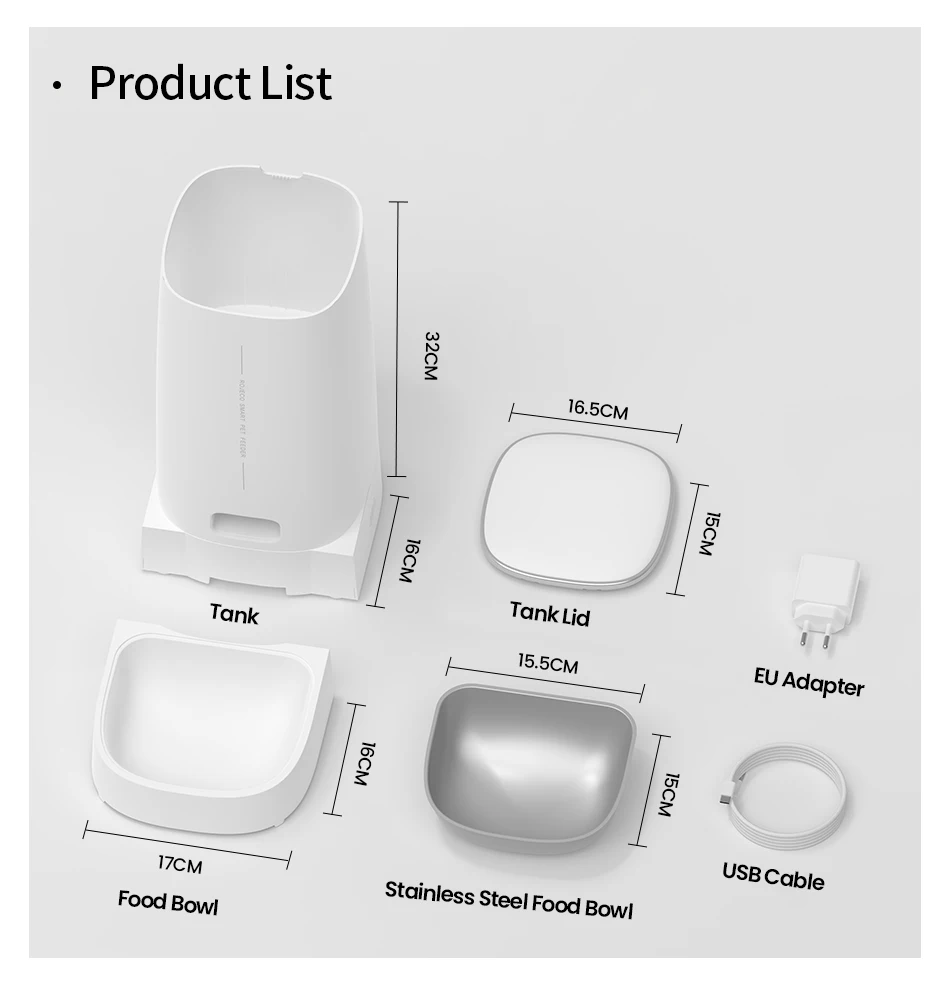
Installation Instructions:
-
Add Food:
- Press the lid button to open the feeder and fill it with dry food (recommended size: 4-12mm).
-
Insert Desiccant:
- Remove the lid, open the desiccant box, place the desiccant inside, and close it securely.
-
Attach the Food Bowl:
- Place the bowl on the ground, ensuring it locks properly into the main unit.
-
Power On:
- Connect the charging cable to a power source and plug it into the Type-C port located at the bottom of the feeder.
Connecting to the App:
-
Download the App:
- Search and download the "Pet Feeder" app from the App Store or Google Play.
-
Add Device:
- Tap “+ Add Device” on the home screen and follow the on-screen prompts to connect your feeder.
-
Bluetooth Requirement:
- Ensure Bluetooth is enabled on your phone during the initial setup.
-
Quick Scan:
- Scan the QR code provided in the manual to download the app directly.
Scheduling a Feeding Plan:
- Set up a feeding schedule through the app. The feeder will automatically dispense food as per the set plan, and you’ll receive notifications and feeding records in the app.
Manual Feeding:
- To dispense food manually, double-click the manual feeding button on the feeder. Each click dispenses approximately 5g of food.
(Note: You can also control manual feeding via the app.)
Resetting WiFi Connection:
- Hold the feeding button for 5 seconds until the WiFi/Bluetooth indicator flashes quickly, indicating a successful reset.
Indicator Light Guide:
- Green Light (Slow Flash): Waiting for connection
- Green Light (Solid): Connected successfully
- Red Light (Slow Flash): Low food level
- Red Light (Quick Flash): Feeder is jammed
- Red Light (Off): Sufficient food level
Troubleshooting Q&A:
Q1: Why is the network connection unsuccessful?
- Ensure the app account is registered (not in guest mode).
- Verify that the WiFi password is correct.
- Connect to a 2.4G WiFi network (this product does not support 5G WiFi).
- Ensure strong WiFi signal strength within 20 meters of the feeder.
Q2: Why can’t the device be found?
- If the device isn’t detected, press and hold the feeding button for 6 seconds, then try searching for the device again in the app.
Q3: Why isn’t food dispensing?
- Check if there’s enough food in the feeder.
- Ensure only dry food is used (up to 20% freeze-dried food, size below 12mm).
- Inspect the feeding channel for blockages and clean if necessary.
Q4: Why isn’t the feeder powering on?
- Verify the power cable is correctly connected to the power source.
- Ensure the Type-C charging port is functioning properly.
- Check if the power indicator light is on.
Share













